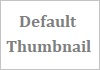Tuning an RC (radio control) transmitter is a crucial step to ensure optimal performance and responsiveness of your remote-controlled model. Here is a detailed guide on how to tune an RC transmitter:
- Power On and Range Check:
- Turn on the RC transmitter and the receiver.
- Perform a range check to ensure that the transmitter and receiver have a stable connection throughout the operating range. Walk away from the model while checking for any signal loss or interference.
- Centering Trim Controls:
- Ensure that all trim controls, including throttle, elevator, aileron, and rudder, are centered.
- Trim controls are used to adjust the neutral position of the control surfaces on the model. Proper centering is essential for stability during flight.
- Sub-Trim Adjustments:
- Use sub-trim adjustments to fine-tune the center positions of the control surfaces if needed. Sub-trim allows for small corrections without affecting the main trim settings.
- Exponential and Dual Rates:
- Adjust exponential rates to control the sensitivity around the center stick position. Higher exponential rates provide a smoother response near the center.
- Dual rates allow you to switch between different control sensitivities during flight. Set dual rates to your preference, keeping in mind that lower rates are often used for beginners, providing more forgiving control.
- Endpoint Adjustments:
- Adjust the endpoints (also known as ATV – Adjustable Travel Volume) to limit the maximum travel of the control surfaces. This prevents over-driving the servos and damaging the control surfaces.
- Check Servo Movement:
- Confirm that all servos are moving in the correct direction in response to transmitter inputs.
- If needed, reverse servo directions through the transmitter settings.
- Calibrate Throttle Range:
- Calibrate the throttle range to ensure a smooth and linear response. This is essential for precise control, especially in electric-powered models.
- Check Mixing Functions:
- If your model has multiple control surfaces or complex movements, verify that any mixing functions are set up correctly. Mixing ensures coordinated movements of different control surfaces.
- Test and Refine:
- Conduct a test flight in a controlled environment to evaluate the responsiveness and stability of the model.
- Fine-tune any settings based on your flying preferences and the specific characteristics of your model.
- Battery Voltage Monitoring:
- Some transmitters feature battery voltage monitoring. Ensure that your transmitter batteries have sufficient charge for a complete flight session.
Remember that tuning may vary based on the type of model and your flying style. Regularly check and adjust settings as needed to maintain optimal performance.