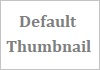Interfacing a proximity sensor to a Programmable Logic Controller (PLC) involves connecting the sensor’s output to one of the PLC’s input channels. Proximity sensors are commonly used to detect the presence or absence of objects without physical contact. The interface process typically includes choosing the right type of proximity sensor, understanding its output characteristics, and wiring it to the PLC. Here’s a detailed guide on how to interface a proximity sensor to a PLC:
1. Selecting the Proximity Sensor:
- Type of Proximity Sensor:
- Choose the appropriate type of proximity sensor based on the application requirements. Common types include inductive, capacitive, ultrasonic, and photoelectric sensors.
- Operating Distance:
- Consider the operating distance needed for your application. Different sensors have different detection ranges.
- Target Material:
- The material of the target being detected can influence the choice of proximity sensor. For example, inductive sensors are suitable for metal targets, while capacitive sensors are effective for detecting non-metallic materials.
2. Understanding Sensor Output:
- Digital or Analog Output:
- Proximity sensors typically provide either digital (on/off) or analog (varying voltage or current) output. Ensure compatibility with the PLC’s input type.
- NPN or PNP Output:
- For digital sensors, determine whether the sensor has NPN or PNP output. This information is crucial for proper connection to the PLC input.
3. Selecting PLC Input Module:
- Digital Input Module:
- If the proximity sensor provides a digital output, choose a digital input module for the PLC.
- Analog Input Module:
- For proximity sensors with analog output, use an analog input module. Analog sensors provide a continuous signal that varies based on the proximity detected.
4. Wiring the Proximity Sensor to PLC:
- Digital Proximity Sensor Wiring:
- Connect the sensor’s power supply (Vcc) to the positive power source.
- Connect the sensor’s ground (GND) to the common ground with the PLC.
- Connect the sensor’s output to the digital input terminal of the PLC.
- Analog Proximity Sensor Wiring:
- Connect the sensor’s power supply (Vcc) to the positive power source.
- Connect the sensor’s ground (GND) to the common ground with the PLC.
- Connect the sensor’s analog output to the analog input terminal of the PLC.
- Note:
- Always refer to the sensor’s datasheet for specific wiring details and voltage requirements.
5. Programming the PLC:
- Digital Input Programming:
- In the PLC programming software, configure the digital input channel to which the proximity sensor is connected.
- Implement logic to respond to the sensor’s on/off signals.
- Analog Input Programming:
- Configure the analog input channel in the PLC programming software.
- Scale the analog input values to correspond to the proximity sensor’s output range.
- Implement logic based on the scaled values.
6. Testing and Troubleshooting:
- Check Wiring:
- Ensure that all wiring connections are secure and follow the correct polarity.
- PLC Input Configuration:
- Verify that the PLC input channels are configured correctly in the programming software.
- Sensor Operation:
- Confirm that the proximity sensor is functioning as expected. Test with different target materials and distances.
- Diagnostic Tools:
- Use diagnostic tools in the PLC software to monitor input status and troubleshoot any issues.
7. Safety Considerations:
- Safety Circuits:
- Depending on the application, consider implementing safety circuits to handle emergency situations or faults in the sensor.
- Voltage Levels:
- Ensure that the sensor and PLC operate within the specified voltage levels to prevent damage.
- Isolation:
- Consider using isolation devices to protect the PLC from voltage spikes or electrical noise.
8. Documentation:
- Create Documentation:
- Document the wiring connections, sensor specifications, and PLC input configuration for future reference and troubleshooting.
Conclusion:
Interfacing a proximity sensor to a PLC involves careful selection of the sensor, understanding its output characteristics, proper wiring to the PLC, programming the PLC, and thorough testing. Following these steps ensures a reliable and effective integration of the proximity sensor into the control system. Always refer to the sensor and PLC documentation for specific details and guidelines.