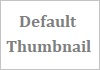A seven-segment display is a common electronic component used to display numerical digits. It consists of seven LED segments arranged in a specific pattern to represent different numerals. Identifying the cathode and anode in a seven-segment display is crucial for proper connection to a circuit. Here’s a detailed explanation of how to check and determine the cathode and anode in a seven-segment display:
1. Understanding Seven-Segment Display Basics:
- Segments: A seven-segment display consists of seven LED segments labeled from ‘a’ to ‘g’, and sometimes a decimal point (‘dp’).
- Common Cathode and Common Anode: Seven-segment displays come in two types – common cathode and common anode. In a common cathode display, all cathodes are connected together, while in a common anode display, all anodes are connected together.
2. Datasheet Inspection:
- Manufacturer’s Information: Refer to the datasheet of the seven-segment display for information about its pinout, type (common cathode or common anode), and segment identification.
3. Physical Inspection:
- Pin Identification: Physically examine the display and identify the pins. Common cathode displays typically have a dot or flat spot near the common cathode pin, while common anode displays may have a similar marking for the common anode pin.
4. Multimeter Diode Mode:
- Diode Mode Measurement: Use a multimeter in diode mode to identify the cathode and anode. Connect the positive probe to one pin and the negative probe to another. A low forward voltage drop indicates the cathode.
5. Segment Testing:
- Common Cathode Displays:
- Connect the common cathode pin to the negative terminal of the power supply.
- Connect the positive terminal to a segment pin.
- If the segment lights up, it is the anode of that segment.
- Common Anode Displays:
- Connect the common anode pin to the positive terminal of the power supply.
- Connect the negative terminal to a segment pin.
- If the segment lights up, it is the cathode of that segment.
6. Ohmmeter or Continuity Test:
- Common Cathode Displays:
- Measure the resistance between a segment pin and other pins.
- The pin with the lowest resistance is likely the cathode.
- Common Anode Displays:
- Measure the resistance between a segment pin and other pins.
- The pin with the highest resistance is likely the cathode.
7. Power-On Test:
- Common Cathode Displays:
- Connect the common cathode pin to the negative supply.
- Apply a positive voltage to each segment pin one by one.
- The segments that light up are connected to the positive supply and are anodes.
- Common Anode Displays:
- Connect the common anode pin to the positive supply.
- Apply a negative voltage to each segment pin one by one.
- The segments that light up are connected to the negative supply and are cathodes.
8. Using a Power Supply:
- Common Cathode Displays:
- Connect the common cathode pin to the negative terminal of the power supply.
- Connect each segment pin to the positive terminal one by one. The segments that light up are the anodes.
- Common Anode Displays:
- Connect the common anode pin to the positive terminal of the power supply.
- Connect each segment pin to the negative terminal one by one. The segments that light up are the cathodes.
9. Document the Pinout:
- Create a Diagram: Once the cathode and anode are identified, create a diagram or documentation indicating the pinout for future reference.
10. Professional Assistance:
- Datasheet Consultation: If unsure or dealing with a specific seven-segment display, consult the datasheet or seek guidance from the manufacturer or experienced professionals.
11. Common Mistakes to Avoid:
- Incorrect Identification: Ensure that you correctly identify the common cathode or common anode pin to avoid incorrect connections.
- Voltage Polarity: Pay attention to the polarity of the voltage applied during testing to avoid damage to the display.
In summary, checking the cathode and anode in a seven-segment display involves a combination of visual inspection, multimeter testing, and power-on testing. Referencing the datasheet and being cautious about polarity during testing are essential for accurate identification.